Well you could have a look from a Linux command line with du -H, but that's not very user friendly.
Much better to use a graphical tool for that purpose.
Ubuntu (Linux)
Baobab
Baobab has been included as a component of gnome-utils with the name 'Disk Usage Analyzer' and can be found as such in Ubuntu's Applications->Accessories menu.

Baobab can easily scan either the whole file system tree, or a specific user-requested directory branch (local or remote).
Filelight

Baobab's radial map view comes from Filelight which was developed mainly for the KDE environment. It's radial map is still more graphical than Baobad's one, so you may like to check it out instead. It can be installed directly from the Applications menu.
Windows
Scanner
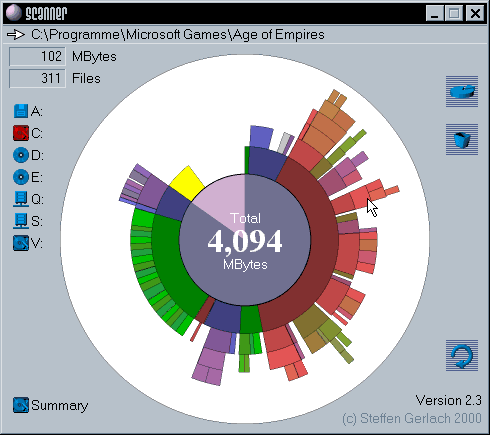
Scanner uses a unique concentric pie chart (very similar to Filelight) to display the usage of your hard disk or other media. The chart shows all major files and folders from all directory levels at once.
on windows, i prefer spacemonger (version 1 is freeware)...also, it can be executed on linux with wine.
ReplyDelete