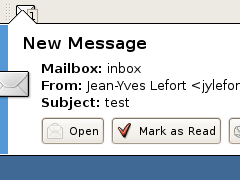
Mail Notification monitors your mailboxes for new mail.
When new mail arrives, Mail Notification alerts you by displaying an icon in the system tray. Moreover, a mail summary can be displayed in the icon tooltip, and notifications containing useful action buttons can be popped up.
Mail Notification can monitor multiple mailboxes concurrently, and supports mbox, MH, Maildir, POP3, IMAP, Gmail, Evolution, Mozilla products (Mozilla, SeaMonkey, Thunderbird, …) and Sylpheed mailboxes.
Install instructions for Ubuntu
sudo -i
apt-get install mail-notification
apt-get install mail-notification-evolution # if you want to use it checking your evolution accounts
great app, but there is no updated version on repositories (the version on ubuntu repositories is 4.1, and on the web is 5.4).
ReplyDeleteare there any repository with the updated version on a deb package? i've tried to compile it but i'm going crazy with the glib dependencies
Didn't know that there was such an high version already.
ReplyDeleteCouldn't find any .deb package, but I got the stuff compiled with this instructions:
sudo aptitude purge mail-notification
sudo apt-get build-dep mail-notification
sudo apt-get install libssl-dev
wget http://savannah.nongnu.org/download/mailnotify/mail-notification-5.4.tar.bz2
tar -xjvf mail-notification-*.tar.bz2
cd mail-notification-*
./jb configure
./jb build
./jb install
sudo gconf-schemas --register /usr/share/gconf/schemas/mail-notification.schemas
Now you can launch it again:
mail-notification &
Ender, you were right.
ReplyDeleteOn one of my Ubuntu Hardys, I got the same problem with the GLib dependency.
I tried to install the libglib-dev package, but that didn't resolve the issue.
Still investigating...