Tab Mix Plus, one of the best Firefox extensions, isn't yet available for the latest version of this great browser, but it's developer is working to make it compatible.
If you don't want to wait any longer, you can install a development version which works with Firefox 3.01.
There are so many applications available .... but which one is the best for .... is there a free version .... does it work on several operating systems ....
Media Player Classic

Media Player Classic (MPC) is a compact media player for Windows. The application mimics the look and feel of the old, light-weight Windows Media Player 6.4 but integrates most options and features found in modern media players.
In conjunction with the Combined Community Codec Pack (it's included here), it should be your first choice for playing any multimedia file on Windows and not that overblown WMPlayer included in that OS.
Quicktime Alternative

Very similar to Real Alternative, QuickTime Alternative is a trimmed down version of QuickTime that contains only the essential components needed for playing QuickTime content that is embedded in webpages.
Real Alternative
After having installed Combined Community Codec Pack on your fresh Windows System, you may stumple upon some real video files which don't play back (f.ex. Real Video 4.0 format isn't supported by ffdshow from that codec pack).
But there's still no reason to install the oficial Real Video package, which clutters your system with unnecessary stuff (that codec really sucks, go for x264 instead).

With Real Alternative you can play Real Media files without RealPlayer.
The pack can be used with any DirectShow-enabled media player, such as Media Player Classic, which is included as part of the package.
As you already will have installed the CCCP, you can just install the Lite version, which doesn't include Media Player Classic.
But there's still no reason to install the oficial Real Video package, which clutters your system with unnecessary stuff (that codec really sucks, go for x264 instead).

With Real Alternative you can play Real Media files without RealPlayer.
The pack can be used with any DirectShow-enabled media player, such as Media Player Classic, which is included as part of the package.
As you already will have installed the CCCP, you can just install the Lite version, which doesn't include Media Player Classic.
Firestarter

Firestarter is a firewall for Linux systems.
Linux isn't that vulnerable to Internet attacks than Windows (look here for a free firewall for Windows), but to have such a firewall has some advantages:
- View active network connections, including any traffic routed through the firewall.
- Ability to share the firewall host's Internet connection among all the computers on your local network. This is done through a technique called Network Address Translation, or NAT.
- Option to whitelist or blacklist traffic.
- Sets up DHCP for a local network.
On Ubuntu it can be installed right from the Applications menu.
Disk Usage Analyser
You want to find out where all the space on your hard disk was going?
Well you could have a look from a Linux command line with du -H, but that's not very user friendly.
Much better to use a graphical tool for that purpose.
Baobab has been included as a component of gnome-utils with the name 'Disk Usage Analyzer' and can be found as such in Ubuntu's Applications->Accessories menu.

Baobab can easily scan either the whole file system tree, or a specific user-requested directory branch (local or remote).

Baobab's radial map view comes from Filelight which was developed mainly for the KDE environment. It's radial map is still more graphical than Baobad's one, so you may like to check it out instead. It can be installed directly from the Applications menu.
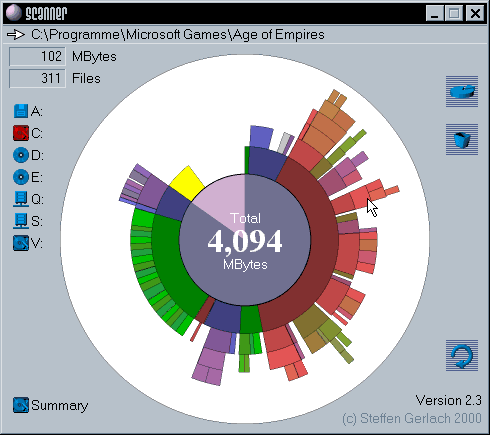
Scanner uses a unique concentric pie chart (very similar to Filelight) to display the usage of your hard disk or other media. The chart shows all major files and folders from all directory levels at once.
Well you could have a look from a Linux command line with du -H, but that's not very user friendly.
Much better to use a graphical tool for that purpose.
Ubuntu (Linux)
Baobab
Baobab has been included as a component of gnome-utils with the name 'Disk Usage Analyzer' and can be found as such in Ubuntu's Applications->Accessories menu.

Baobab can easily scan either the whole file system tree, or a specific user-requested directory branch (local or remote).
Filelight

Baobab's radial map view comes from Filelight which was developed mainly for the KDE environment. It's radial map is still more graphical than Baobad's one, so you may like to check it out instead. It can be installed directly from the Applications menu.
Windows
Scanner
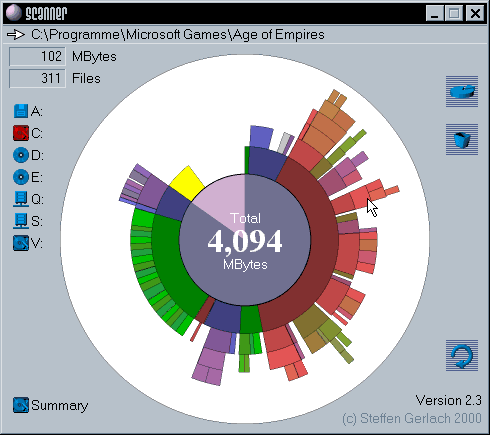
Scanner uses a unique concentric pie chart (very similar to Filelight) to display the usage of your hard disk or other media. The chart shows all major files and folders from all directory levels at once.
Subscribe to:
Comments (Atom)